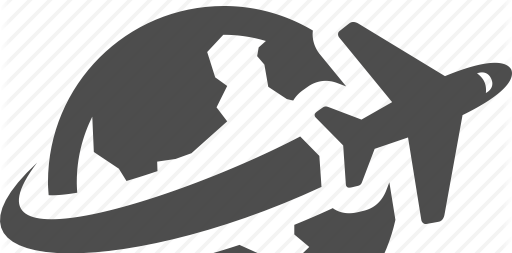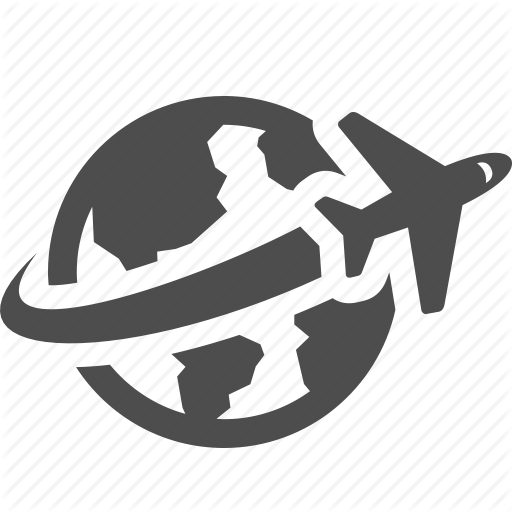How to change flight date / postpone / cancel the booked flight in Urumqi Air?
Change / reschedule your travel date in Urumqi Air:
Here are the procedure to do online. You can also contact the travel agent to change your flight date
- Visit https://www.urumqi-air.com/
- Go to “Passenger service”
- Click “self service”
- Enter ‘mobile number or e-mail’
- Click “Log in”.
- Select the date you want to reschedule
- Confirm the submission.
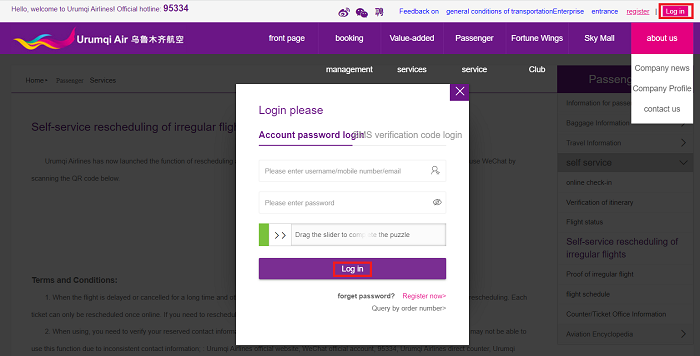
How to get refund from Urumqi Air for unused / partially used flight tickets?
By online
- Visit https://www.urumqi-air.com/
- Go to ‘booking’ section.
- Click ‘My-Order’.
- Enter ‘user name’.
- Enter ‘password’.
- Click ‘Log in’.
- For flight ticket refund, please enter the ticket number.
Through Urumqi Air Call Centre
- You can contact Urumqi Air customer service center (95334).
Through travel agent
- If you have booked a Urumqi Air flight ticket through any travel agent, please contact them for a refund.
Urumqi Air Office
Find Urumqi Air Reservation | Town | Sales | Airport Offices Contact details such as Address, Phone number, Location, Email and more details in your country
Urumqi Air Baggage Allowance
View Urumqi Air Hand | Cabin baggage, Checked baggage, Excess baggage charges, over weight baggage charges, over size baggage charges, Airport Baggage rates in the above link.