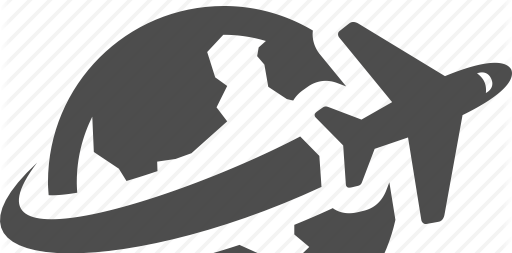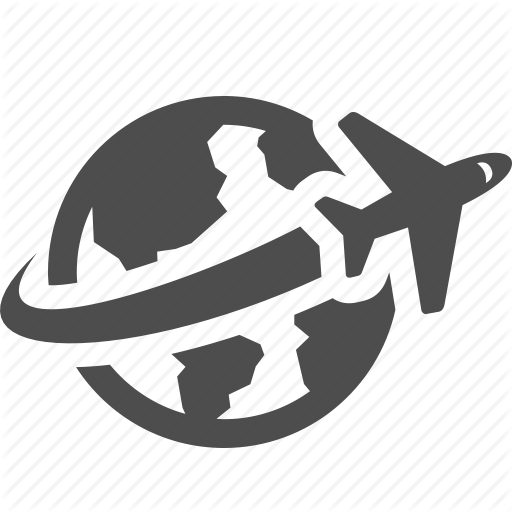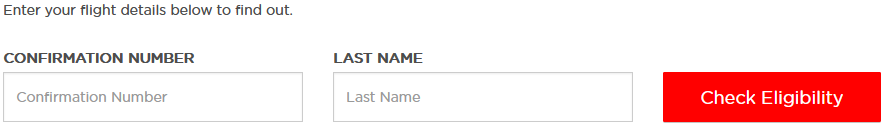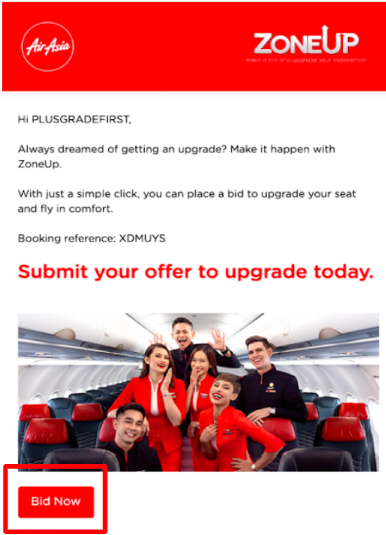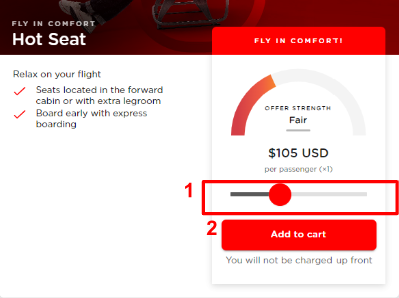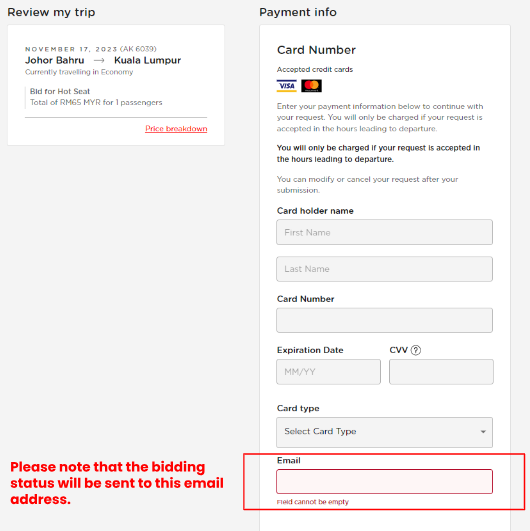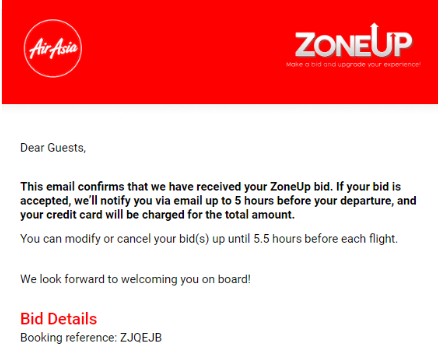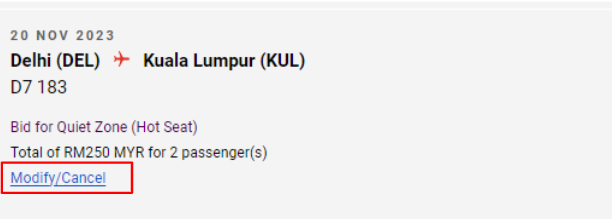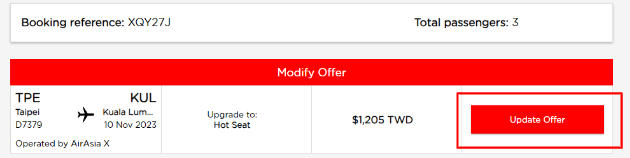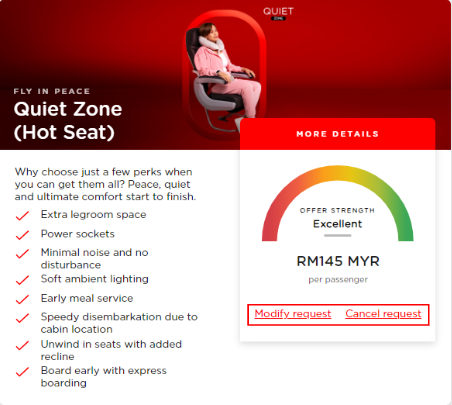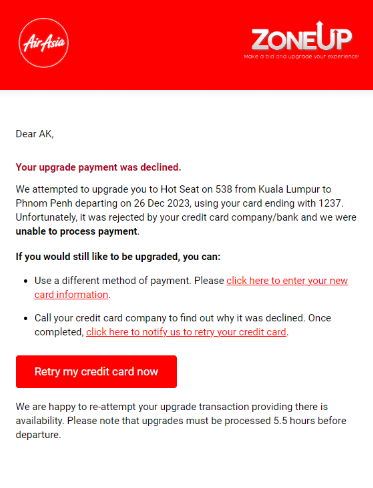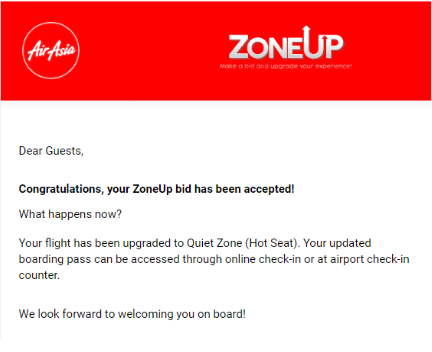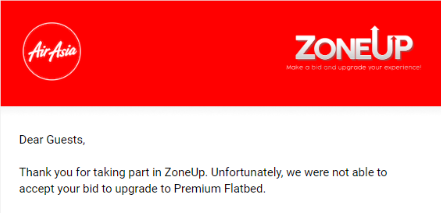AirAsia: ZoneUp is a product which offers passengers an opportunity to be upgraded to a higher cabin class via a bidding system with Plusgrade. The higher the bid, the higher the chance of getting an upgrade.
Eligible for ZoneUp
You will receive an invitation email notification,
- If you’re a passenger on an AirAsia (AK) or AirAsia X (D7) flight
- Seats Upgrade seats available
- All passengers included in the booking (Except child and infant category).
How does ZoneUp (AirAsia) works?
ZoneUp is available on selected routes, You will receive an invitation email 7 days before you start your trip.
- Check your flight eligibility by providing your booking information.
- Decide how much extra you’re willing to pay for the seat.
- Enter your contact details and credit card number.
- Your card will only be charged, if your bid is successful.
- You’ll receive confirmation 5 days before departure.
- Once your upgrade is confirmed, you’ll enjoy the many benefits of traveling in our award-winning Premium Flatbed, Hot Seat, or Quiet Zone areas.
- You may also check, if your upcoming flights are eligible for ZoneUp here.
How to check your flight eligible for an upgrade on AirAsia Zoneup?
- Visit Upgrade AirAsia Bid
- Enter the confirmation Number
- Enter your last name
- Click “Check Eligibility”.
Types of Upgrades
- Premium Flatbed
- Quiet Zone (Hot Seat)
- Quiet Zone (Standard Seat)
- Hot Seat
Premium Flatbed
- Seat converts to full flatbed for ultimate relaxation
- Priority check-in and boarding
- Complimentary meals
- Enjoy a restful flight with a fluffy pillow and soft duvet
- 40kg of checked baggage
- Legroom: Choose from any of the 12 Premium Flatbed seats in rows 1 – 2
- Travel Insurance: 1 Hour On Time Guarantee and Baggage Delay
- Unlimited flight changes up to 2 hours before your original departure time, and 4 hours before your new departure time, subject to fare difference.
- AirAsia X (D7) flights only (except on flights to/from Bali, Saudi Arabia and between Taipei and Osaka)
- Meals: Not available for Thai AirAsia (FD), AirAsia India (I5) and AirAsia Japan (DJ) flights.
Quiet Zone (Hot Seat)
Quiet Zone is an exclusive seating area between rows 7-14. It is available to guest who is aged 10 years and above. You can pre-book your preferred seats with a fee during your booking, via Purchases, during web check-in and even via airport check-in counter.
- Extra legroom space
- Minimal noise and no disturbance
- Soft ambient lighting
- Early meal service
- Speedy disembarkation due to cabin location.
To know about Quiet Zone seat Fee & Charges, please visit here.
Quiet Zone (Standard Seat)
- 180 standard Economy Class seat
- Gentle ambient lighting
- Early meal service.
Hot Seat
- Available on: All AirAsia X D7 and AirAsia AK flights.
- Hot Seat location: Forward cabin or are seats with extra legroom.
- Xpress Boarding: Available for guests who booked a Hot Seat.
Guests seated at the emergency exit row MUST meet the following criteria:
- Physically and mentally fit to assist crew in an emergency.
- Capable of understanding printed/spoken emergency instructions.
- 15 years old and above.
- Not in any stage of pregnancy.
- Not traveling with infants.
- Did not purchase an extra seat.
How to submit the Bid (AirAsia ZoneUp)?
1. From the invitation email, Click “Bid Now”
2. Select the bidding seat zone. To place your bid for the upgrade, slide the cost to your preferred amount and submit the bid for all upgrade zone which available in the bidding page.
3. Insert your preference payment method (Visa/Mastercard) to complete the bid. No costs to submit a bid. You’ll charged, if the request is accepted. Enter the Card holder Name, Card Number, Expiry date, Email.
4. You’ll receive an email, once your bid is submitted.
Bidding cut- off time for ZoneUp
- ZoneUp bidding period closes 5.5 hours prior to the scheduled time of departure.
How to cancel ZoneUp (AirAsia) request?
i) Click on the “Modify/Cancel” from your bid submission email.
ii) Click “Update Offer”.
iii) If you wish to modify your bid amount – Click “Modify” (or) wish to cancel – click “Cancel”. NOTE: Once your upgrade is successful, any modification, cancellations, or refunds will not be permitted.
How can i know if my credit card expires during Upgrading?
You’ll receive an email indicating your upgrade payment was ‘declined’, to update your payment details. You’ve to resubmit with your new credit card details.
Is there any charge, after submitted my bid for the seat upgrade?
If your bid is successful, you’ll received the bid accepted email and your credit card will be charged. Please perform self check-in to capture the bidded seat.
If your bid is unsuccessful, your credit card will not be charged and you will receive the “Unsuccessful Bid” email notification. In this event, your flight remains unchanged and we hope you will enjoy a refreshing AirAsia travel experience regardless of your seating arrangement.
Can I get refund?
- Your ZoneUp upgrade is only valid on the date and the flight shown on the ticket.
- It is non-transferable and non-refundable once successful.
- If you booked a flight with a travel agency, please contact your respective travel agency to facilitate with your refund request.
Types of Refund and Required Documents
| Types of Refund | Conditions | Documents Required / Requirements |
| Airport Tax *Refund processing fee may apply. |
– Did not board the flight – Refund must be requested within 6 months after the departure date. |
No documents required |
| Double Payment | Charged more than once for the same booking. | Credit card/bank transaction statement based on the mode of payment required. |
| Duplicated Booking | Two or more of the same booking for a flight. | The booking number of the second booking is required. |
| Flight Cancellation | Flight cancelled by AirAsia due to disruptions.
If you’ve login to your account, follow the steps below when you chat with Bo: |
No documents required. |
| Flight Reschedule | Flights rescheduled by AirAsia for more than 3 hours. | No documents required. |
| Medical Cases | Unfit to travel due to serious illness/ injury/ pregnancy more than 35 weeks. | For individual/group bookings:
|
For travel agents requesting for a refund on behalf of your client:
Note: Subject to cancellation fees. All documents provided in ENGLISH, submitted via email to the Client Support team. |
||
| Deceased | Unable to travel due to the demise of the traveling guest or immediate family member of the traveling guest. | For immediate family member of a deceased guest:
|
On behalf of deceased guest:
|
||
*AirAsia considers the following family members as “immediate” :
|
||
| Voluntary Cancellations | Applies only to: | No documents required. |
Can i change / cancel my flight?
- Change or cancel your flight will depend on the fare conditions of your original booking. It will result in the forfeiture of your upgrade. i.e.
- The upgraded seat(s) will not be transferred to the new flight, and the original offer will no longer remain valid. If your new flight is eligible, you can submit a new bid.
Whom to contact for queries on AirAsia ZoneUp?
For more information about the ZoneUp, you can get in touch with Bo. Kindly submit it using the instructions provided below:
- Initiate a chat with ‘Bo‘ via AirAsia MOVE app or at our Support page
- Click ‘Travel’.
- Select ‘AirAsia Flights‘.
- Choose the category under ‘Feedback’ and follow instructions from Bo.
AirAsia MOVE: What is it, Welcome Offers, how to download, earn & redeem points?
View AirAsia MOVE Welcome Offers, how to download, earn & redeem points, check-in with the App through the above link.
FAQ:
1. If am flying from KUL – HND – KUL, can I request a ZoneUp for both sectors?
- Definitely! You may choose to upgrade either one or both of your flights (subject to availability).
2. How to upgrade, if an individual passenger or only a few passengers within a booking?
- You will need to split out the passengers to do an individual upgrade on a booking with multiple passengers.
3. Can I submit my ZoneUp bid even though I have checked in on my flight?
- Yes, You can. You’ve to re-check-in your flight upon receiving your ZoneUp seat upgrade confirmation email.