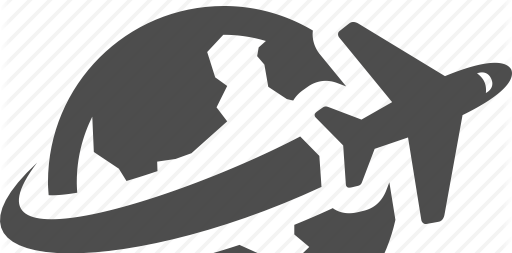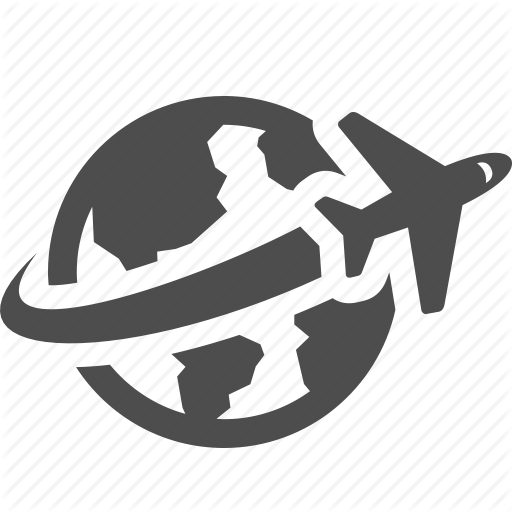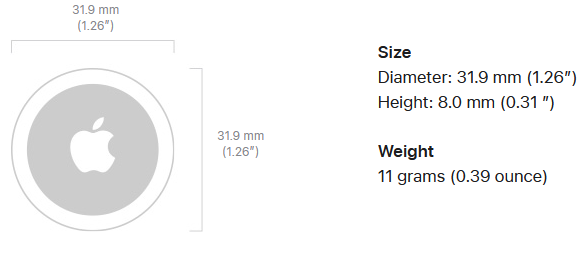AirTag is a small device designed by Apple to keep track of lost or stolen items. The tag is designed to act as a key finder, which helps people find personal objects (e.g., keys, bags, apparel, small electronic devices, vehicles).
Apple AirTag CUSTOMER CARE: 000800 040 1966; 1-800-MY-APPLE
Website: https://www.apple.com/airtag/
Dimensions of AirTag
Features of AirTag
- 100% recycled tin in the solder of the main logic board
- Mercury-free
- BFR-free
- PVC-free
- Beryllium-free
Specifications of Apple AirTag
| Splash, Water and Dust Resistance | Rated IP67 (maximum depth of 1 metre up to 30 minutes) under IEC standard 60529 |
| Connectivity | Bluetooth for proximity finding Apple-designed U1 chip for Ultra Wideband and Precision Finding NFC tap for Lost Mode |
| Speaker | Built-in speaker |
| Battery | User-replaceable CR2032 coin cell battery |
| Sensor | Accelerometer |
| Accessibility | The Find My app is compatible with these iPhone accessibility features:
|
| System Requirements and Compatibility | Apple ID
|
| Environmental Requirements | Operating ambient temperature: −20° to 60° C (−4° to 140° F) |
| In the Box | AirTag with CR2032 coin cell battery installed Documentation |
Where you can find the Apple AirTag Retailers?
- To find the AirTag retailers, please visit here.
How you can get AirTag Accessories?
You may find many Apple AirTag accessories through the link.
Which airlines accept AirTags?
| Major U.S. Airlines (Including Delta, United) | Air India |
| American Airlines | Qantas |
| AirFrance / KLM (incl. Transavia) | Qatar Airways |
| Air New Zealand | Ryanair |
| British Airways | Singapore Airlines |
| Emirates | Turkish Airlines |
| Air Canada | |
Which airlines not allowed AirTags?
Where to place AirTag in luggage?
- Place the AirTag in on the inside of your suitcase, ideally attached to an interior zipper with an AirTag keyring.
- The next-best place would be inside a discreet zippered compartment.
- You place on your purse or wallet, keychain, phone or tablet.
- You can also keep on the remote to your TV.
- Anything valuable that you leave outside your home.
How does Apple AirTag works?
- The AirTag sends out a secure Bluetooth signal that can be detected by nearby devices in the “Find My network”.
- These devices send the location of your AirTag to iCloud — then you can go to the “Find My app” and see it on a map.
- The whole process is anonymous and encrypted to protect your privacy.
- No need to worry about battery life or data usage.
How to Use Apple AirTag on Mobile for tracking?
- Switch on the Wifi, Bluetooth on your Mobile
- Place the Apple AirTag to your luggage
- Select the “Name AirTag” will appear on phone screen
- Click ‘Continue’
- AirTag will linked to your Apple ID (via email)
- Study the instructions given, Click ‘Agree’
- Bag location Map shown
- Select “Play Sound” (or) “Find Nearby”
- If you ON the Play Sound option, sound will be heard on the lost bag / for “Nearby” – map location shows the distance of the lost bag.
Can I Change the name or emoji of an AirTag?
- Select the items at the bottom of the screen, then tap the AirTag whose name or emoji you want to change.
- Choose ‘Rename Item’.
- Select a name from the list or choose Custom Name to type a name and select an emoji.
- Click “Done”.
How to remove an AirTag or other item from Find My on iPhone?
- Select the item at the bottom of the screen, then tap the item you want to remove.
- Bring the item near your iPhone.
- If the item is not near your device, you can still remove it from your account. The item must be reset before anyone can register it to their Apple ID.
- Tap Remove Item, then follow the onscreen instructions.
FAQ:
1. Did AirTag used to track my car?
- AirTags are cheaper than GPS trackers, but they cannot be deployed as a tracking device for valuable assets like cars.
2. Can I use AirTag to track my child?
- If they are not constantly carrying around an iPhone or iPad, AirTags can be a good option to track your kids.
3. Shall I put an AirTag in my luggage?
- Yes, AirTags are Federal Aviation Administration approved.
4. Is AirTag a GPS tracker?
- No, its not a GPS tracker
5. How long do AirTags last?
- Apple states an AirTags’ battery should last around one year.
6. Can two people track an AirTag?
- You can share an AirTag or other item with up to five borrowers in addition to yourself, for a total of six users per item.
7. Are AirTags waterproof?
- They are highly resistant to water damage. It is used outdoors during rainy conditions. They can withstand submerged for up to 30 minutes.
8. Can you reuse an AirTag?
- An AirTag associated with one Apple ID. If you want to use an AirTag that someone else has used, they need to remove the AirTag from their Apple ID first.