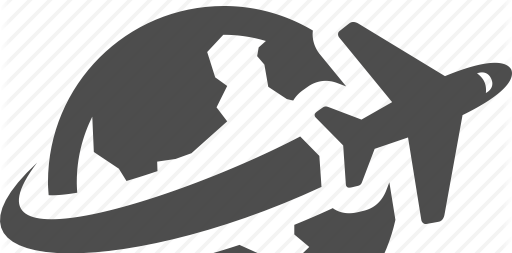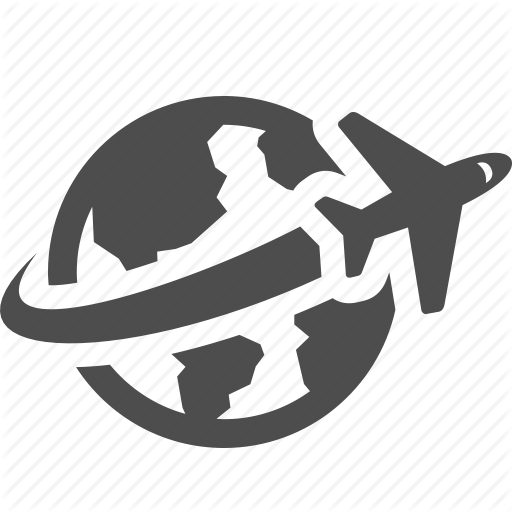What are Google flights?
Using Google Flight’s features, you can find the best fares when you’re planning a vacation. This means that when you search for flights, the results are sorted alphabetically according to “Best flights,” a list of the most affordable flights based on length, time-of-day travel preferences, and other factors. However, there are other ways to find the best price.
From more than 300 airline and online travel agency partners, you can book flights through Google Flights. These partnerships have no bearing on the order in which you are shown offers.
What are the advantage and disadvantage of using google flights?
Google Flight Search was introduced in 2011 in the United States and in Europe in 2013.
Advantages
- If you use Google Flights, you can see whether the price you’re seeing is high, low, or average for your trip, as well as the carbon footprint each flight has had on the environment.
- If you know exactly where you want to go and when you want to go, but you can’t afford it right now, Google Flights lets you monitor prices and send you an email when they drop.
- For those who have a general idea of what time they want to leave but aren’t sure where they want to go, the map shows the prices for every city in the world on those dates after selecting the departure city. Choosing a location will bring up a drop-down menu with the available flying options.
- As many as seven origin and seven destination airports can be searched at once without slowing down the search process.
- Other flight search engines take seconds or minutes to display months’ worth of fares, but Google Flights is lightning fast.
- Google Flights allows you to plan multiple flights within the same trip. By selecting “multiple cities,” you can easily synchronize your various air or train journeys while also finding the best deals. A trip to multiple cities can be planned more easily this way.
Disadvantages
- In addition to checking directly with the airline, you’ll need to check Google Flights for Southwest Airlines results.
- Mistake Fares, on the other hand, can only be found on smaller travel websites. These won’t be found by Google Flights.
- A few of the most popular online travel agencies (OTAs), such as Expedia and Orbitz, are used to search for the best available fares from the airlines. A lot of the best deals can be found on less well-known online travel agencies, which Google Flights doesn’t examine in its searches.
- Every now and then when you try to book a flight on Google Flights, you’ll see a fare that’s either (a) significantly more expensive, or (b) impossible to book online and requires you to call the airline.
Google Flight: How to search, book the flights for your journey?
How to book flight tickets on google flight?
- Visit the website.
- Enter the starting point and ending point of your journey. Please note that you can also find destinations by clicking on a list of the most popular destinations or on a map of the entire world.
- Ticket types include one-way, round-trip, and multi-city, and can be found at the top of the page.
- Choose the number of passengers and the type of accommodations in the drop-down menus at the top of the page.
- Select your flight dates by clicking on the calendar in the upper right-hand corner. On a daily basis, you’ll see the lowest combined airfares for all destinations served by the airline. Flight prices are updated every 24 hours, so keep that in mind when planning your trip.
- Select a flight for each leg of your journey.
- When you select your ticket(s), you’ll be taken to the airline’s or travel agency’s website to complete the transaction.
- With “Book on Google,” you can complete the booking transaction with an airline or online travel agency without having to leave Google itself. Only the airline or travel agency can make the bookings if you choose this option. Google only serves as an intermediary.
- Sometimes, you can purchase separate tickets for a single travel itinerary.
- Contact the airline or online travel agency to confirm your booking, change it, cancel it, or resolve any issue that may arise after you’ve booked a flight.
What are the options to select in google flights when you book the flights?
- Choose your ticket type from the drop-down menu at the top of the page: one-way, roundtrip, or multicity.
- You can choose the number of passengers and the cabin class in the drop-down menus at the very top.
- To narrow down your results, you can select one of the following options: Stops, Airlines, Time, or More.
- Select Sort by from the drop-down menu to rearrange the list of flights. Prices, duration, and departure time can all be used to sort the results. Best Flights (a pre-determined sorting method based on factors such as duration, number of stops and airport changes during layovers) and Price are the default sorting options.

How to cancel the flight using google flight?
- Contact the airline or online travel agency directly if you want to change or cancel your flight. Changes and cancellations cannot be directly handled by Google.
- Check the cancellation policy to see if there are any deadlines or penalties for cancelling and if you’ll get a refund. Some airlines are now allowing passengers to customize their fares.
- When you book a flight, you’ll receive a confirmation email with your booking reference number and contact information from the airline or travel agency. On com/travel, you’ll find additional details about the trip in question.
What else can you do with Google flight?
- You can check hotels and book them.
- Can easily search for holiday rentals.
Google Flights Customer Care service contact
If you need any assistance / you did not get any confirmation email on booking, you can contact using the form