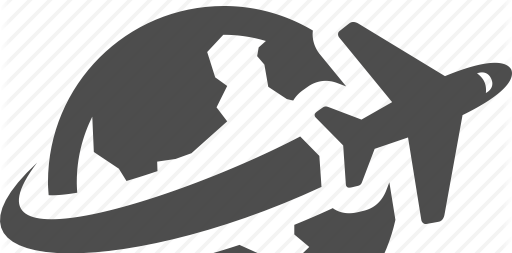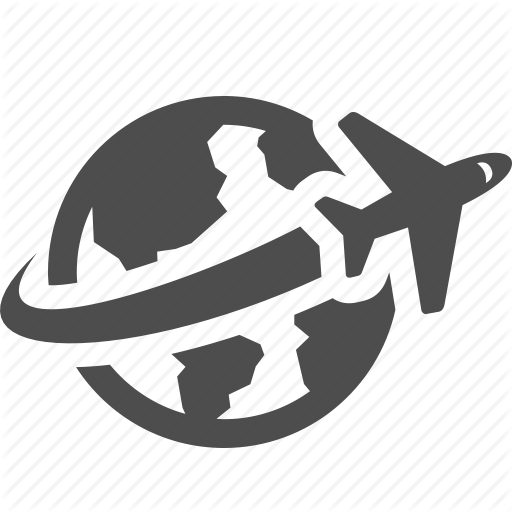How to change flight date / postpone / cancel the booked flight in Flynas (Nas Air)Airline?
Change / reschedule your travel date in Flynas:
Here are the procedure to do online. You can also contact the travel agent to change your flight date
- Visit https://booking.flynas.com/#/manage/
- Enter the booking reference/PNR, last name
- Click “Find booking”
- Select the date you want to reschedule
- Confirm the submission.
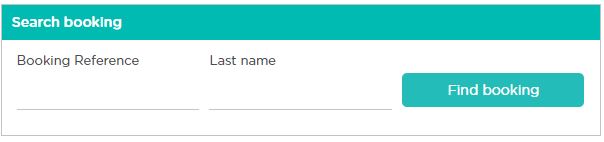
How to get refund from Flynas airlines for unused / partially used flight tickets?
By online
- Visit https://booking.flynas.com/#/manage/
- Go to “Manage my Booking” and Click ‘request a refund’
- Enter the required details and make the payment if applicable.
- Click “Submit”.
Through Flynas (Nas Air) Service Centre
- You can contact Flynas Contact Center: +966 920001234 (KSA only) or +966 114349000 (for international customers) (or) Flynas Sales Office.
- Your request will be processed manually by the Flynas customer service person.
Through travel agent
- If you have booked a Flynas flight ticket through any travel agent, please contact them for a refund.
Flynas airlines Cancellation / Refund Fee for Domestic / International / Codeshare/Interline Flights
Fares for Economy/Premium Class, Light, Value, Plus, any Changes on flights, Cancellations/Refund, Discounts for children/infants on Flynas Airline, please click here.
Flynas Airlines (Nas Air) Offices Worldwide
Find Flynas Airlines Reservation | Town | Sales | Airport Offices Contact details such as Address, Phone number, Location, Email and more details in your country
Flynas (Nas Air) Baggage Allowance
View Flynas Hand | Cabin baggage, Checked baggage, Excess baggage charges, over weight baggage charges, over size baggage charges, Airport Baggage rates in the above link.