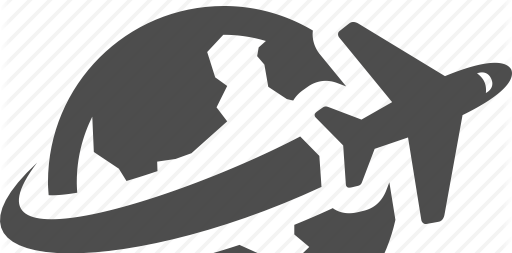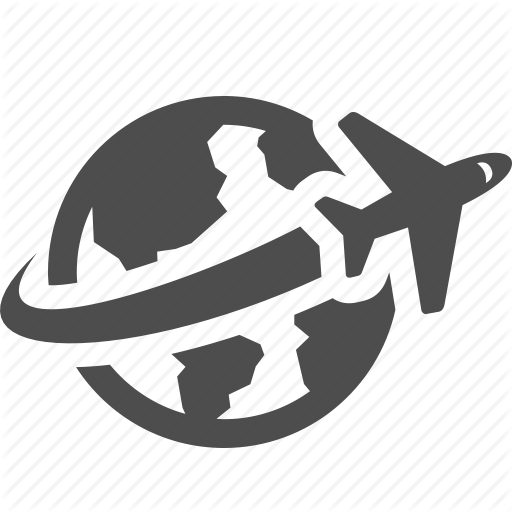How to change flight date / postpone / cancel the booked flight in Myairline?
Change / reschedule your travel date in Myairline:
Here are the procedure to do online for Online Check-in, Change or cancel your trip. You can also contact the travel agent to change your flight date.
- Visit https://www.myairline.my/
- Enter the Booking Reference Number and Surname / Last Name.
- Click Manage Booking.
How to get refund from Myairline for unused / partially used flight tickets?
Online Refund request
- Go to www.myairline.my and click on “Booking”
- Fill in your relevant details under ‘Booking Reference’ and ‘Last Name’ and then click on ‘Manage Booking’
- Under Flight, click on change Flight.
- Select your new travel date or time.
- After selecting your new flight date/time, you can choose to purchase add-ons(meals, baggage allowance, and seat) if you did not do so in your initial booking.
- Confirm your itinerary.
- Click on “To Payment’ to go the payment Page.
Myairline Offices Worldwide
Find Myairline Reservation | Town | Sales | Airport Offices Contact details such as Address, Phone number, Location, Email and more details in your country
Myairline Baggage Allowance
View Myairline Hand | Cabin baggage, Checked baggage, Excess baggage charges, over weight baggage charges, over size baggage charges, Airport Baggage rates in the above link.
Myairline Customer Care Support
Check the above link to know the Myairline customer care phone number, email etc.