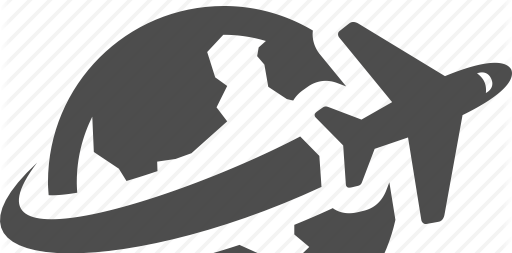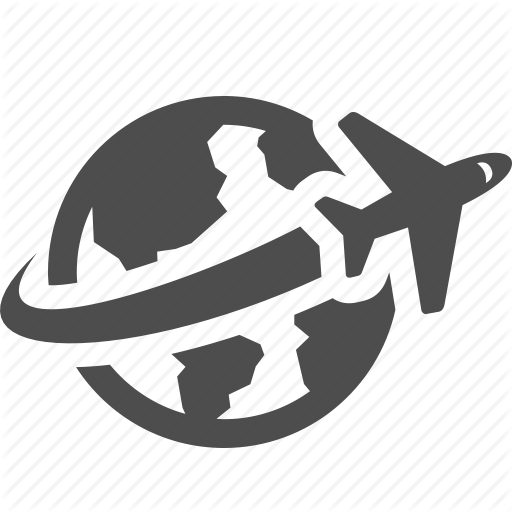Are you worried how you will be going to use wifi in airport? Don’t worry. Using airport Wi-Fi to stay connected, catch up on work, or just to browse the internet while you wait for your flight can greatly improve your travel experience. To mitigate potential security threats, it is imperative to exercise caution when navigating this digital terrain. This is a thorough guide on locating and utilizing airport WiFi.
Keep reading it and get all the information here.
Locating Wi-Fi Networks at the Airport
The majority of airports have free Wi-Fi, although the quality and availability could differ greatly. To find the airport’s Wi-Fi networks:
- Examine Airport Signage: Signage located throughout the terminals usually provides information about the Wi-Fi services offered by the airport. Seek for signage that displays the official name of the airport’s Wi-Fi network.
- Ask Airport workers: Don’t be afraid to ask airport workers for help if you have any questions concerning the Wi-Fi network. They can provide you the right name of the network and any passwords you need.
- Make Use of Airport Apps: A lot of airports have their own applications that offer details on various facilities, such as Wi-Fi. To obtain all the information you need, download the app ahead of time.
Connecting to Free Airport Wi-Fi
Once you’ve located the correct network, connecting is usually straightforward:
- Choose the Network: In the Wi-Fi settings on your smartphone, tap on the name of the official airport network.
- Agree to Terms and Conditions: In order to use the majority of free airport Wi-Fi services, you must agree to their terms and conditions. This could entail selecting a button from a landing page that shows up following your connection.
- Provide the Necessary Information: Prior to providing access, certain networks can need that you provide personal details like your phone number or email address. Share critical information with caution.
- Savor Your Connection: Depending on the speed of your connection, you can utilize the internet for email correspondence, browsing, and streaming media once you’re connected.
Security Tips for Using Public Wi-Fi
While free airport Wi-Fi can be convenient, it also poses security risks. Here are some public Wi-Fi security tips to ensure your data remains safe:
- Make use of a VPN: By encrypting your internet connection, a virtual private network (VPN) makes it more difficult for hackers to intercept your data. Every time you use public Wi-Fi, think about signing up for a reliable VPN service.
- Avoid Sensitive Transactions: When using public Wi-Fi, avoid accessing sensitive accounts like banking or retail websites. If you must, make sure the connection is safe by looking for “https://” in the URL.
- Confirm Network Legitimacy: Make sure you are connected to the right network at all times by checking twice. To obtain your personal information, con artists might build phony networks that imitate real ones.
- Keep Your Software Updated: To guard against vulnerabilities, make sure the operating system and antivirus software on your device are up to date.
- Disconnect When Done: To reduce the possibility of unwanted access, unplug from the network as soon as you’re done using the Wi-Fi.
Alternative Wi-Fi Options and Paid Services
If you find the free airport Wi-Fi slow or unreliable, consider these alternatives:
- Paid Wi-Fi Services: Faster and more secure connections are available through paid Wi-Fi services offered by certain airports. Many airports offer paid access to Wi-Fi networks through companies like Boingo.
- Mobile Hotspots: Purchasing a mobile hotspot can be a wise choice if you travel frequently. This enables you to use cellular data to establish your own private Wi-Fi network.
- Tethering: You can use your smartphone as a hotspot for your other devices if you have a data plan. Your connection is kept secret and safe using this way.
- Airport Lounges: Free high-speed Wi-Fi is available at several airport lounges. If your airline or membership program grants you access, this can be a terrific way to benefit from a more dependable connection.
Troubleshooting Common Wi-Fi Issues
Sometimes, even the best airport Wi-Fi can be problematic. Here are some common issues and how to resolve them:
Even the greatest airport Wi-Fi can occasionally have issues. The following are some typical problems and their fixes:
- Slow Connection Speeds: Try going to a different area of the airport if the Wi-Fi isn’t working well. Greater speeds are frequently available in areas nearer to the Wi-Fi routers.
- Connection Drops: Verify that you are connected to the correct network if your connection continues dropping. If required, disconnect and reconnect.
- No Internet Access: Try forgetting about the network and reconnecting if you are able to connect to the Wi-Fi but are unable to access the internet. This usually fixes short-term issues.
- Device Compatibility: Verify that the Wi-Fi settings on your device are set appropriately. Older devices may occasionally have trouble connecting to more recent networks.
- Contact Support: Check for an information booth or help desk at the airport if you are still having problems. They can help you or let you know about any ongoing problems with the Wi-Fi.
By following these guidelines, you can make the most of your airport Wi-Fi connection while keeping your information secure. Enjoy your travels and stay connected!
Rate your experience with the How to Find and Use Airport Wi-Fi?: (click on the stars below)