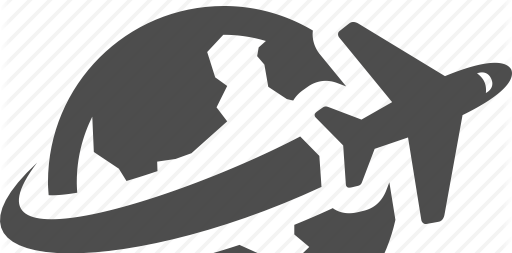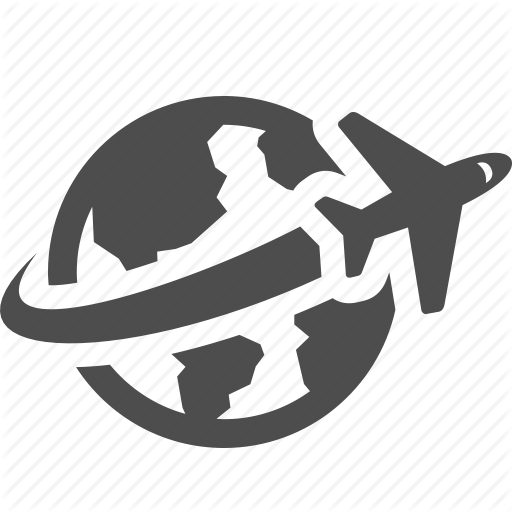How to apply and obtain an IATA Travel Pass?
What is IATA Travel Pass?
IATA Travel Pass, a Global Digital Travel Health Pass is a mobile application which helps passenger’s to manage their travel details, verified certificate details of COVID-19 testing or COVID-19 vaccinations.
Process of IATA Travel Pass
IATA Travel Pass has 4 process / modules which are:
1. Global registry of health requirements – Passengers can be able to find the verified information on travel, testing , vaccine requirements based on their destination.

2. Global registry of testing / vaccination centers – Passengers can be able to find the COVID-19 testing center or labs and type of the test at their arrival point or destination point.

3. Lab app – Passengers can be able to find the authorized testing center or labs to conduct COVID-19 test
4. IATA Contactless Travel App (Digital passport module (travel pass app)) – View the detailed steps on how to create a digital passport
- Passengers can be able to create a ‘digital passport’,
- Receive the test result and vaccination certificates.
- Once received, you can verify them and share with the airlines and authorities directly to proceed with your travel.
- You can share the “OK to Travel” status with the relevant airline or authorities.
- You can manage all your travel documentation and details through this app.

*IATA Travel Pass will be free for passengers to download and use.
What can you do with IATA travel pass?
- Passengers can book the appointment easily with the authorized or certified medical practitioner for the COVID-19 RT-PCR test or share the COVID-19 vaccination certificate on the mobile phones.
- Passenger can verify the travel eligibility with the airline before the travel.
- Passenger can be able to create a digital health wallet which can be linked to their e-passport.
- Once the passenger’s test results or vaccination certificates arrived, it will be securely sent to the passenger’s app.
- The data will be verified with the passenger’s travel requirements and if the passenger meets the travel requirements, they will be given green tick to travel.
How to create a digital passport using IATA Contactless Travel App?
- Download IATA Travel Pass in your device (apple (IOS) users)
- Log-in if you are already registered or Sign up for the new customer
- Take a selfie with your smart phone
- Follow the instructions given in the app – eg: move the head, close the eyes in front of the camera as per instruction
- Take a scan of the data on the two lines at the bottom of the passport photo page with the Smart phones.
- Scan the data-chip on the passport as prompted by the phone
- The IATA Travel Pass will verify “the passport belongs to the person in front of the phone and the passport is genuine and has not been tampered with”.
- Once verified, the details are stored on the passenger’s phone which can be used as their
‘digital passport’.
How to use IATA travel pass in airline/flight?
Procedure to use IATA travel pass in the airline
From May 2021, IATA travel pass has been initiated on the below listed airlines
To participate in the IATA travel pass on the flight,
- Download IATA Travel Pass in your device (apple (IOS) users)
- Sign up and create an account and enter the code given from your airline.
- Book an appointment for the COVID-19 test.
- Once the test result has arrived, your test result will be verified by IATA.
- Once verified, passenger will receive an IATA travel pass message as “OK to Travel”
- Show the message at the check-in counter on the arrival to the airport.
For more details, visit IATA Travel Pass
List of airlines offers the IATA Travel Pass
- Air Baltic
- Air New Zealand
- Air Serbia
- ANA
- Copa airlines
- Corendon airline
- El Al Airlines
- Emirates
- Ethiopian airline
- Etihad airways
- Gulf Air
- Hong Kong Airlines
- IAG
- Iberia
- Korean Air
- Malaysia Airlines
- NEOS Air
- PAL
- Pegasus
- Philippine airline
- Qantas
- Qatar Airways
- Rwandair
- Saudia
- Singapore Airlines
- SWISS
- Thai Airways
- Thai Smile
- Thai Vietjet
- Virgin Atlantic
- Vueling airline
For more information, please visit here