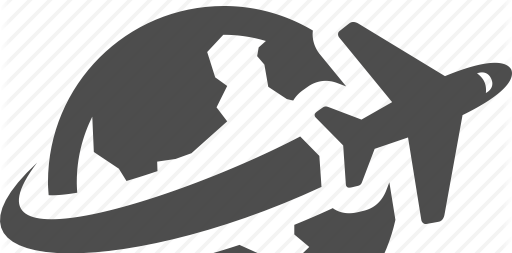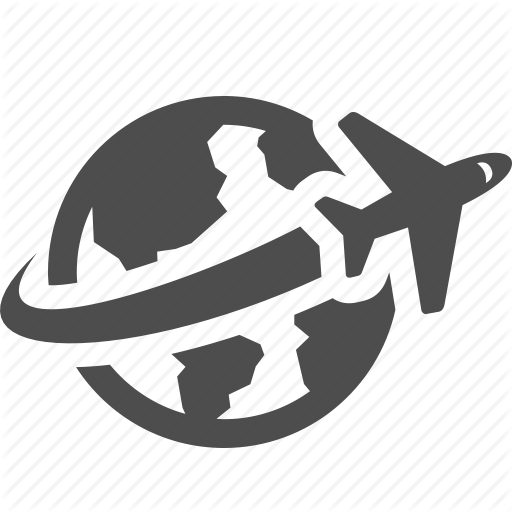What is AirSewa?
AirSewa is a MOCA-Ministry of Civil Aviation (Government of India) initiative to help air travelers for their complaint / grievance regarding their air travel (Airline / Airport / Immigration / Security / Custom / DGCA / BCAs / Helicopter/General aviation). You can also check the information about airline and airports in India, flight details through AirSewa website or application.
Passengers can file their complaints / grievances through AirSewa app
How to file a grievance / complaint through AirSewa app?
Go to https://airsewa.gov.in/home or through the AirSewa mobile app and click ‘Report a new grievance‘ 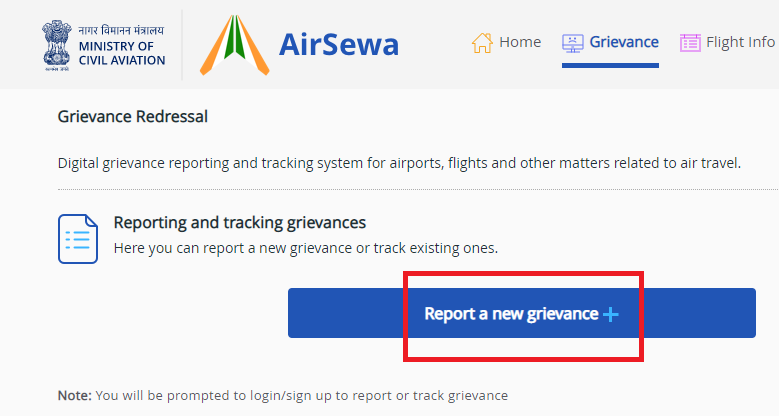
2. Login with the registered details (email/ mobile number and password). If not registered, click sign up button to register and proceed.
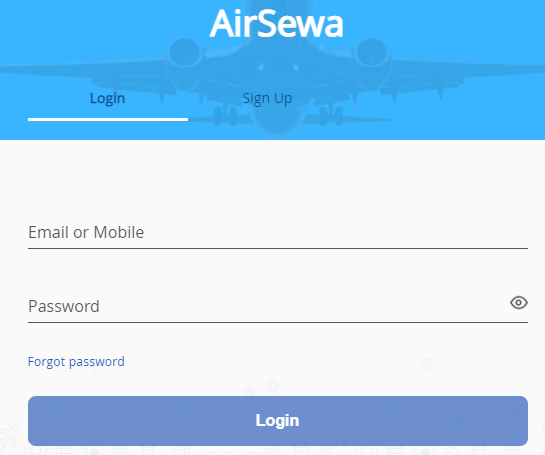
3. Once you are logged in, you will be asked to select “Grievance Related To” and whether it has happened during travel or pre-travel or post travel . Select any one related for your complaints and click ‘Next’
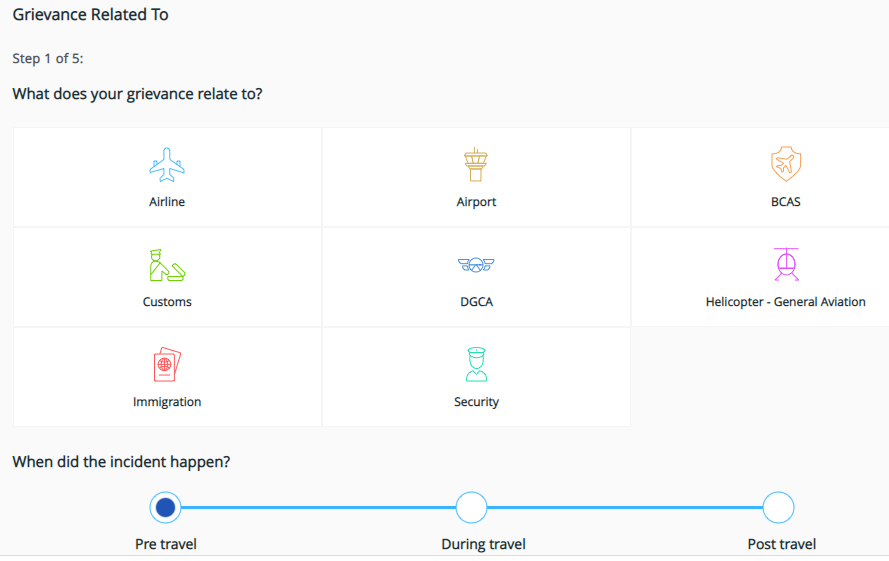
4. In the next screen, you need to update your journey details such as travel date, flight number, airline name, PNR number etc to proceed to the next step
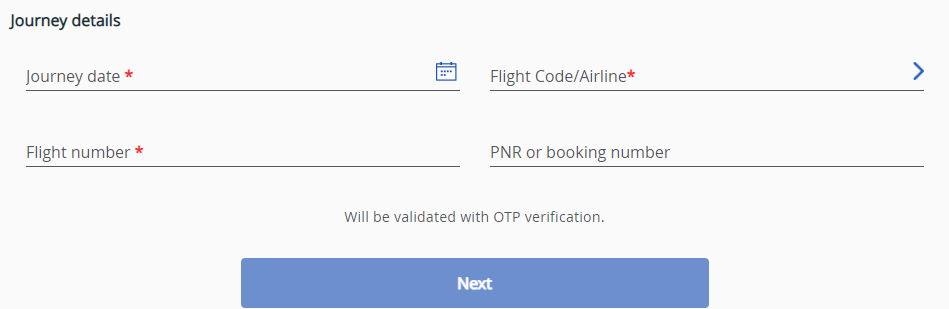
5. Once entered all the travel details, you will be received an OTP on your registered email or mobile number. Enter the OTP in the OTP validation screen.
6. In the next screen, select the reason for your complaint or inconvenience on your travel and click ‘Next’.
7. The next screen is ‘Grievance details screen’
- You have the options for audio record your complaint (maximum limit is 60 second) or
- add text in the message box and
- add attachments (maximum 3 files)
*You can preview and verify the details before click ‘Next’
8. This is the final step. Once submitted and verified all the details, you will be received the Grievance ID in your registered email or mobile number.
How to include additional information requested by the AirSewa Nodal Officer?
IF the AirSewa Nodal officer has requested for the additional information regarding your complaints,
- Go to grievance details screen and select your complaint.
- Select Yes or No in ‘Whether your issue is resolved’
- Rate the response provided (Very Bad/Bad/Ok/Good/Very Good)
- Add your comments and submit your feedback.
Contact AirSewa through Email or Website or Facebook or Twitter
Email: mailto:airsewa@gov.in
Website: http://civilaviation.gov.in/, https://airsewa.gov.in/home
*Grievances reported with #AirSewa on Twitter or on the AirSewa Facebook page shall be tracked, acknowledged and addressed.