How to change flight date / postpone / cancel the booked flight in Turkish Airline?
Change / reschedule your travel date in Turkish:
Here are the procedure to do online. You can also contact the travel agent to change your flight date
- Visit https://www.turkishairlines.com/en-in/flights/manage-booking/
- Enter the ticket number/reservation code (PNR), surname
- Click “Continue” (or)
- Select the date you want to reschedule
- Confirm the submission.
How to get refund from Turkish airlines for unused / partially used flight tickets?
By online
- Visit https://www.turkishairlines.com/refund-and-change-request-form/
- If you have not used tickets (or) partially used tickets, where you haven’t completed your trip, you can send refund requests through the above link.
- Go to “My Bookings” and Click ‘Miles&Smiles‘ to refund, if you are a member.
- Enter the required details and make the payment if applicable.
Through Turkish Call Centre
- For any changes on partially used tickets, return tickets or tickets with multiple segments, Reroutings and cancellations, you can contact Turkish Call Center.
- Your request will be processed manually by the Turkish customer service person.
Through travel agent
- If you have booked a Turkish flight ticket through any travel agent, please contact them directly for refund.
Turkish airlines Cancellation / Refund Fee for Domestic Network / Public Service Routes / International Network / Code Share Flights
Fares for Business Class, Economy Class, any Changes on flights, Cancellations/Refund, Discounts for children/infants on Turkish Airline, please click here.
Turkish Airline Offices Worldwide
Find Turkish Airlines Reservation | Town | Sales | Airport Offices Contact details such as Address, Phone number, Location, Email and more details in your country
Turkish Baggage Allowance
View Turkish Airlines Hand | Cabin baggage, Checked baggage, Excess baggage charges, over weight baggage charges, over size baggage charges, Airport Baggage rates in the above link.
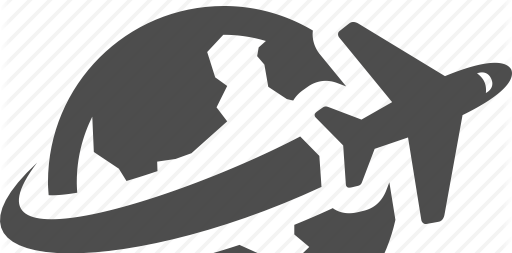
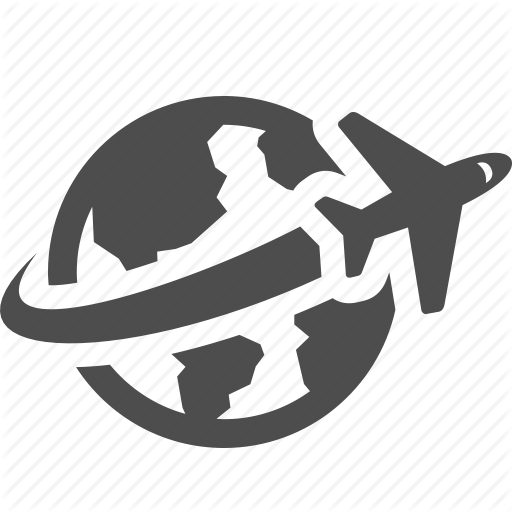
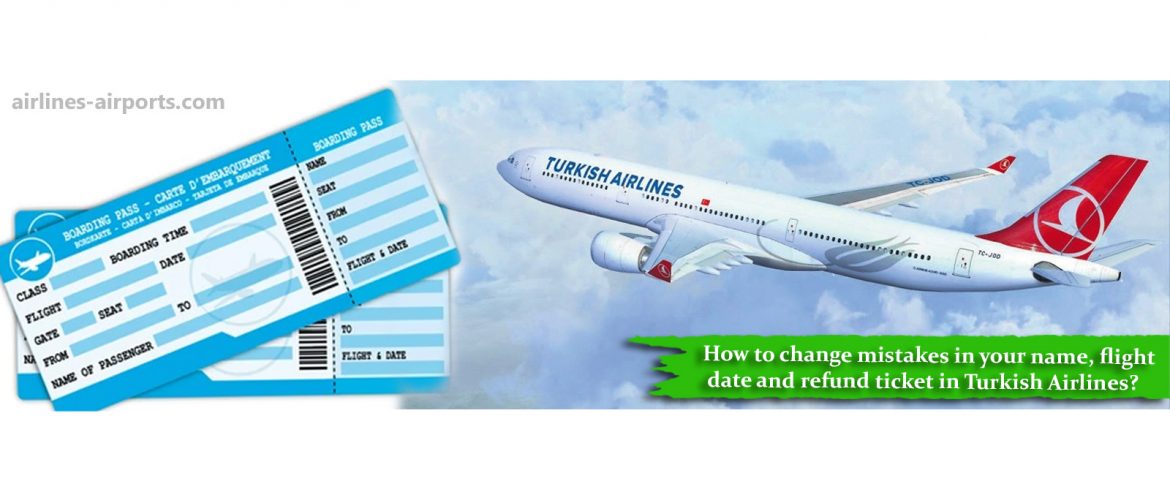
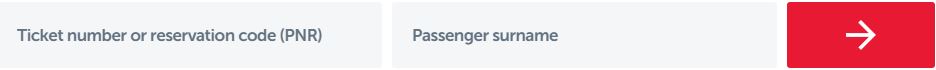
Dear Miles & Smiles Assistant
I cannot enter my Miles & Smiles number in my booking as it says details don’t match
I note that I entered my middle name in the registration process and can only assume this is the mismatch as the Miles & Smiles site now refers to my First Name as a combination of my first and middle name (i.e. Andrew Noel). My booking on the other hand did not request a middle name. Hence the apparent mismatch perhaps ??
This is the second flight I have been refused and I now have lost over 60,000 miles
Please assist
Thank-you
Hey i have flyght 19.07.2023 and im now in teheran
My flyght book number is : M8P2XO
I ask my flyght from Teheran- Tallinna
You can help me from this ticket
is my return trip ok? or have there been changes ?