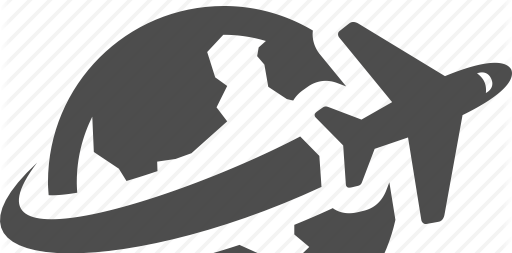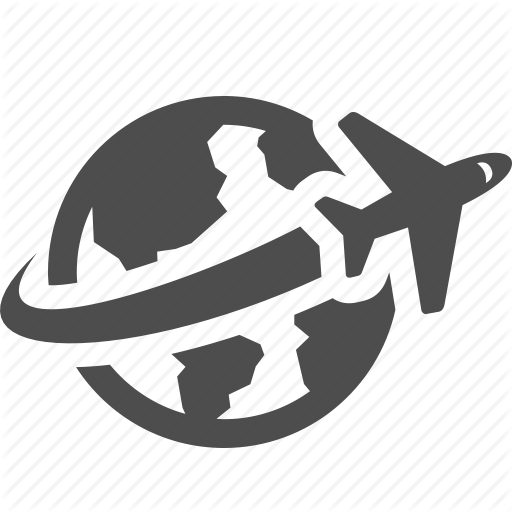If you are a TSA member, you can use this program to get through airport security faster through the Air Canada Airlines TSA PreCheck lane. TSA precheck indicator will be found on your Air Canada airline boarding pass
Procedure to use Air Canada TSA PreCheck® Program for Air Canada Airlines TSA PreCheck lane
- Visit Air Canada TSA Pre-Check
- Log in using the user ID / Mileage ID
- Click Traveler profiles link and edit
- Scroll down and add the Known Traveler Number (KTN)
- On the day of your flight, TSA agent will scan the barcode on your boarding pass, and may then direct you to a lane to receive expedited screening.
- To Renew TSA Pre-Check, please visit here.
Eligibility for Air Canada TSA Pre-Check
- Canadian citizen (member of NEXUS).
- Foreign citizen mist be a member of Global Entry and not registered as a U.S. lawful permanent resident.
- U.S. citizen with a Known Traveller Number (KTN).
- Must be a U.S. citizen, national or Lawful Permanent Resident, member of the TSA Pre✓™ application program.
- Member of a U.S. Customs and Border Protection trusted traveller program (Global Entry/SENTRI/NEXUS).
- U.S. Armed Forces member (Who serves in the U.S. Coast Guard, Reserves and National Guard).
- Children 12 years or under must go through the TSA Pre✓™ lane with their guardian.
Through Air Canada Self-Serve Kiosks
After completing your check-in at the airport directly with an agent, you can use Air Canada self-service kiosks the TSA PRECHK indicator which can be print on your boarding pass (if eligible).
Self-Serve Kiosks locations:
| CANADA | USA | INTERNATIONAL |
| Calgary | Boston | Beijing |
| Deer Lake | Chicago O’Hare | Bermuda |
| Edmonton | Dallas Fort Worth | Brussels |
| Fort McMurray | Fort Lauderdale | Buenos Aires |
| Fredericton | Las Vegas | Cancun |
| Grande Prairie | Los Angeles | Copenhagen |
| Halifax | Newark NJ | Frankfurt |
| Kelowna | Maui Kahului Airport, Hawaii | Geneva |
| London, ON | New York LaGuardia | Hong Kong |
| Moncton | Orlando | Kingston, Jamaica |
| Montreal Trudeau | San Francisco | London Heathrow |
| Ottawa | Washington Ronald Reagan | Montego Bay, Jamaica |
| Prince George | Osaka Kansai | |
| Quebec City | Paris | |
| Regina | Santiago, Chile | |
| Saint John, NB | Sao Paulo | |
| St John’s | Shanghai Pudong | |
| Thunder Bay | Tokyo Haneda | |
| Toronto City | Tokyo Narita | |
| Toronto Pearson | Zurich | |
| Vancouver | ||
| Victoria | ||
| Winnipeg |
Through Online:
If you are checking in online or on your mobile device, the TSA PRECHK indicator will be displayed on your web or electronic boarding pass and incorporated into the 2D barcode if you are eligible, which allows you to proceed directly to the security screening point when arriving at the airport.
- Visit https://www.aircanada.com/ca
- Select a standard or Preferred seat.
- Indicate baggage fees and number of bags you are checking in.
- Same-day change or stand by for an earlier flight, if you are eligible.
- eUpgrade credits (if eligible)
- Purchase a last minute upgrade (when available)
- Add or change your Aeroplan or other frequent flyer number
- Upload your health documents (vaccination documents, COVID-19 test results)
Through Mobile:
You can check in at any time from 24-hours prior to your flight,
- Minimum 45 minutes before to departure for flights within Canada (the check-in deadline for flights departing from Toronto’s city airport (YTZ) is 20 minutes).
- At least 60 minutes prior to departure for flights between Canada and other countries (including the U.S.)
- If you have a connecting flight, consider the local time of the airport from which your last flight in or out departs.
How to check-in with Mobile device?
- Type mobile.aircanada.com on your mobile device’s Web browser.
- Select the “Check-in” option.
- Enter your first name/last name/identification number (Aeroplan number or booking reference) and departure city.
- Select the passengers you wish to check in or make changes for.
- Follow the on-screen instructions to select your seat, enter your number of checked bags and complete your check-in.
- If eligible for an Electronic Boarding Pass, enter your e-mail address or mobile phone number to complete your check-in and receive your Electronic Boarding Pass. Otherwise, you can obtain your boarding pass at the airport at a Self-Service Kiosk or with an Air Canada agent.
Air Canada Airlines Customer Care
How to change mistakes in your name, flight date and refund ticket in Air Canada?
View How to change mistakes in your name, flight date and refund ticket in Air Canada through the above link.
List of Air Canada Offices Worldwide
Find Air Canada Airlines Offices Contact details such as Address, Phone number, Location, Email, baggage allowance and more details in your country.
TSA PreCheck boarding pass: How to apply and add, TSA Customer Care Contact?
Check the above link for how to add a TSA PreCheck to your boarding pass, TSA Customer Care number etc