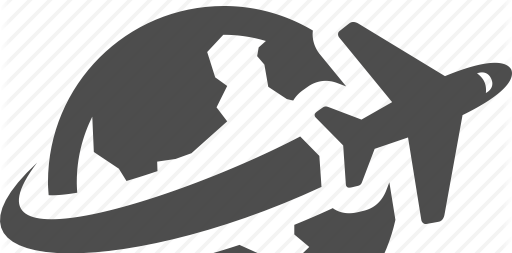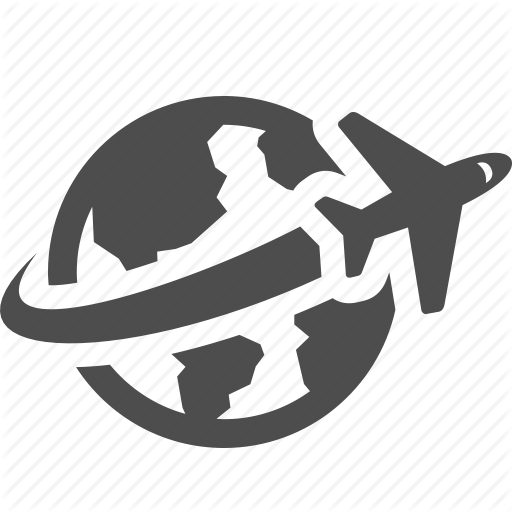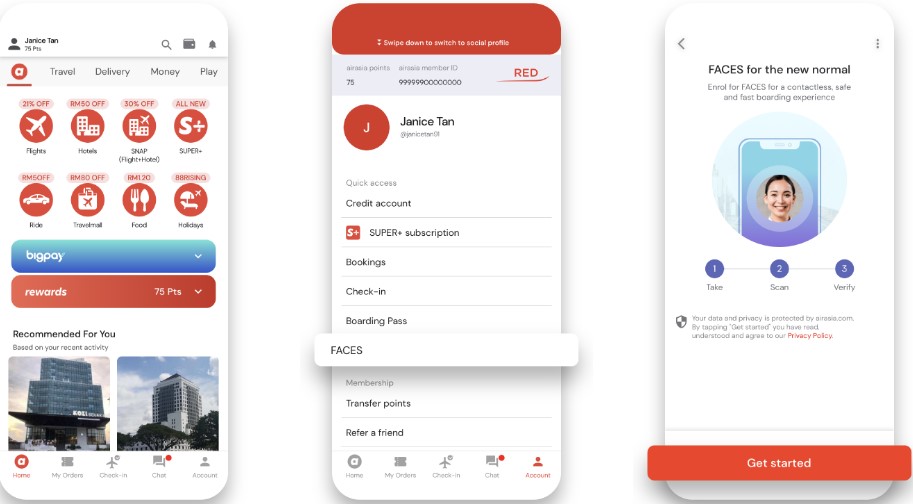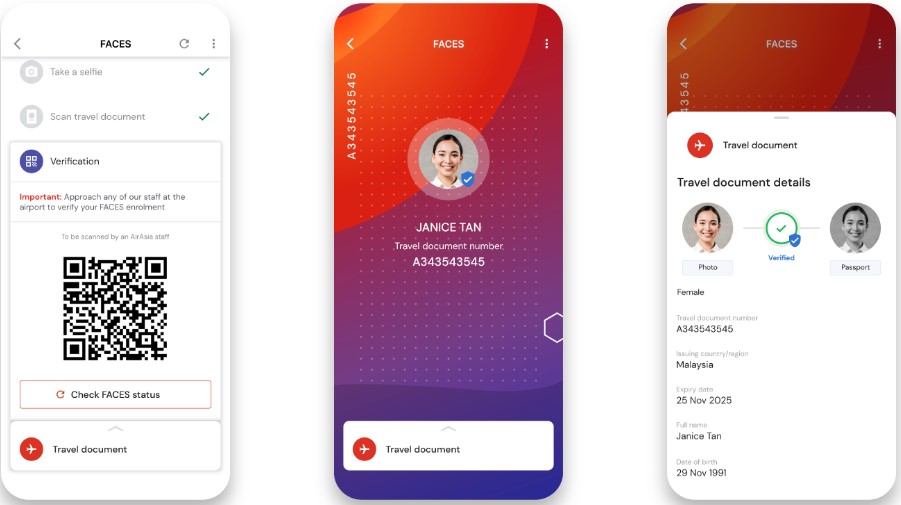What is AirAsia Airline: FACES?
AirAsia Airlines introduced FACES, a world-first facial recognition technology for guests to access a fully digital and contactless travel experience. It gives travelers an enhanced convenience, safety and security while travelling.
Where you can use the FACES?
- Pre-flight Check-ins on Mobile Device
- Speedy Payments & Check-outs
- Self-drop Baggage
- Boarding
**FACES is now available for contactless boarding at Kuala Lumpur International Airport – Terminal 2 (KLIA2) assisted check-in, pre-security and boarding.
What are Benefits of FACES?
- Few seconds to identify the Guests
- Passengers Flight Details and secured pre-security
- Assists check-in and boarding process
- Guests having a valid booking will be identified by their facial biometrics at the security and boarding gate with the airline’s system (No need physical boarding pass or personal identification).
- You can get offerings on airasia Superapp (includes flights, hotels, ordering food, deliveries, ride hailing and more).
How can a passenger access FACES on the Airasia app?
- Visit AirAsia Website — Open your airasia app.
- Click Account select “FACES” (or)
- Tap the FACES banner.
- Select “Get Started”.
How to enroll AirAsia Airline: FACES with your Passport or National ID?
Enrollment is easy via the airasia Superapp; using your passport or MyKad for Malaysians, guests simply click on Account and FACES on the Superapp to begin. Guest details are securely stored in a centralised vault in accordance with regulatory requirements and industry standards.
**To enroll, you must’ve minimum 18 years old and your passport must be valid at least 6 months or a National ID for Domestic Flights.
- Select “I’m Ready”.
- Take your selfie.
- Scan your Passport or National ID and allow authentication to complete.
- Personised QR code generated
- Present the QR code with your travel documents at the Service Counter at the airport.
- Then enrol and enjoy the offers by FACES.
How can you enroll your Family Members for FACES?
- Each guest must enrol for FACES separately using their respective airasia Superapp.
- Once everyone is enrolled and verified, you’ve to check-in in a group (under the same booking no/PNR) through the airasia Superapp and pass by pre-security and boarding using FACES.
If you don’t have a smartphone, how you can enrol for FACES?
- No Smartphone, Don’t worry! please go to the Airport Service Desk and request for FACES enrolment. The Airport Staffs will guide you.
How can you verify AirAsia FACES at the airport?
- Give your personalised QR code along with your original Passport or National ID to the airport staff at the Service Desk.
- Your documents will be verified.
- You will be set to travel with FACES.
- Note: Each guest only needs a one-time verification for FACES.
Did a pregnant women allowed to use AirAsia Airlines: FACES?
If you’re a pregnant guest or are traveling with one, you must
- Consult your doctor before traveling at any point in your pregnancy.
- Get a letter from healthcare provider.
- Pregnancy is considered high-risk, don’t take a flight.
- Take your due date into consideration for return trip.
- Check seat-width comfortable on cross-country or international flight, if you’re heavily pregnant.
Conditions of Pregnant Women on AirAsia (Airline):
1. Pregnancy up to 27 weeks (inclusive): Except on flights to/from the United States, Guest must sign AirAsia / AirAsia X Limited Liability Statement at the time of check-in to absolve AirAsia / AirAsia X against any liabilities arising there from.
2. Pregnancy between 28 weeks to 34 weeks (inclusive): Except on flights to/from the United States, Guest must:
- Submit an approved doctor’s medical certificate.
- Submit a doctor’s medical certificate confirming the number of weeks of pregnancy.
- The certificate must be dated within thirty (30) days from either the scheduled outbound / inbound flight departure date).
- Sign AirAsia / AirAsia X Limited Liability Statement at the time of check-in to absolve AirAsia / AirAsia X against any liabilities arising there from.
3. Pregnancy 35 weeks and above: Carriage not permitted on AirAsia / AirAsia X.
Did FACES recognise, Twins travelling together?
- Yes, if you’re twins, you can enrol separately and travel together using FACES.
If you booked your flight by someone else or a third-party, how you can use FACES?
- Please verify that your name and details should match with the documents that you used to enroll for FACES.
How a passenger can update travel document post-verification?
- You can update your travel document post-verification. i.e if you’ve enrolled using an old passport, all you have to do is present your new passport to be verified again at the airport counter.
What are the things you’ve to remove while using FACES?
- The system uses facial biometric, so you have to remove your mask and take off any hats, visors or sunglasses.