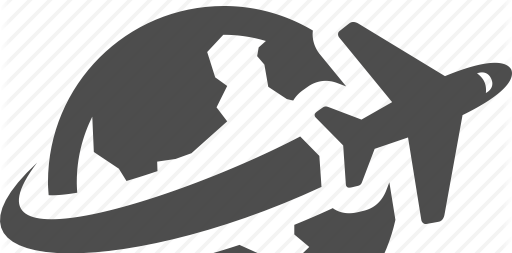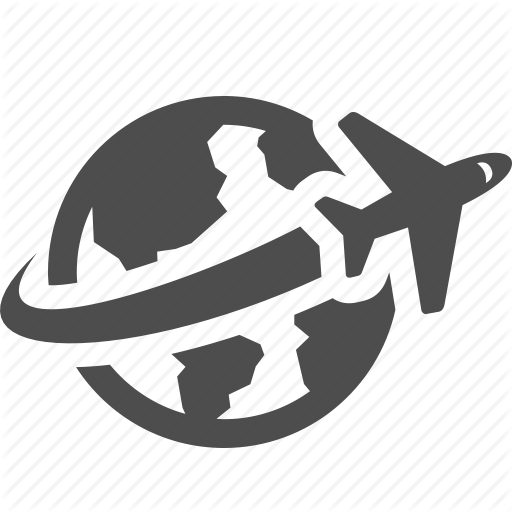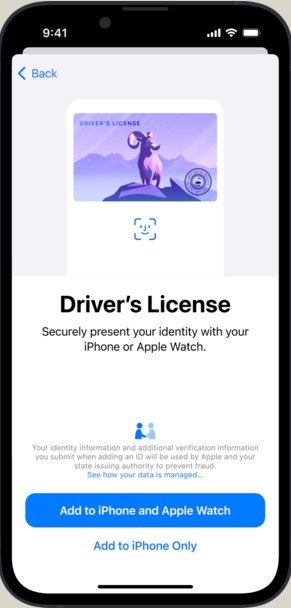What is TSA Digital ID?
A digital ID is an electronic representation of personally identifying information used to verify the identity of a person. It will be issued by a non-governmental entity based on information derived from governmental or non-governmental sources.
When did the TSA Digital ID Rollout begins?
TSA testing began the acceptance of digital IDs, including mobile driver’s licenses (mDLs) from participating states, at select TSA PreCheck® checkpoints in early 2022.
What information are checked by TSA for ID?
Your ID is checked or scanned at the airport to make sure that, you are the person to whom that boarding pass was issued to. The below information are checked by Transportation Security Administration (TSA).
- Name & Surname
- Flight number
- Destination
- Departure time and few things related to your identity.
How does your Digital ID scanned by TSA?
- The officer will insert your photo ID into the CAT unit. Your ID will be scanned and analyzed. CAT is linked electronically to the Secure Flight database, which confirms travelers’ flight details, ensuring they are ticketed for travel that day.
How does TSA Digital ID processed?
TSA integrate new technologies for faster, easier travel experience on several innovative digital identity initiatives, which work in place of a physical ID or boarding pass. The steps are followed at TSA checkpoint and activate your selected digital identity solution before your trip.
- Biometric Identification
- Mobile Driver’s License
- Digital Identification
Biometric Identification
- During Check-in with participating airlines, you can Opt-in at select airports to participate in the TSA PreCheck® Touch less Identity Solution program.
- You can store your participation preference, TSA PreCheck® KTN and Passport Number in the airlines mobile app.
- You identity can be verified without presenting a physical ID at bag drop, security checkpoint and at the boarding gate.
Mobile Driver’s License
- You may add the state-issued eligible driver’s license or identification card to your phone’s digital wallet.
- Show your ID at select TSA PreCheck® checkpoints by tapping your phone or linked device.
- Your photo will be take by the TSA reader at security to proceed to screening.
- Carry your physical ID, if needed.
How to add Mobile Drivers License to your phone digital wallet?
- Tap in the Wallet app and select your state.
- Scan the front and back of your ID.
- Confirm it’s you by following the simple steps.
- Send to your state for approval. And done.
Digital Identification
Follow the steps
- Download a TSA approved digital ID app to your mobile device.
- Scan your state-issued driver’s license or state ID.
- Select TSA PreCheck® checkpoints, scan the app issued QR code.
- TSA reader tooks your photo at security to proceed for screening.
- You must still carry your physical ID as needed.
NOTE:
TSA currently accepts, for limited testing and evaluation purposes, Delta Air Lines Biometric Facial Identification, Maryland State-issued Mobile Driver’s License and identifications cards in Google Wallet, GET Mobile Driver’s license.
The following State-issued Mobile Driver’s Licenses and identification cards in Apple Wallet at the airports below: AZ, CO, GA, MD.
Which Airports are piloting TSA Digital ID?
Which Airlines / State accept TSA Precheck Digital ID?
| Participating State/Issuing Authority | Eligible Digital ID | Apps |
| American Airlines | American Airlines Digital ID | |
| Arizona | Mobile Driver’s License | 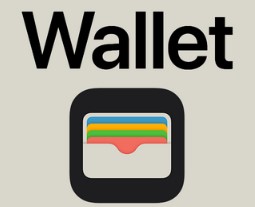 |
| Colorado | Mobile Driver’s License | 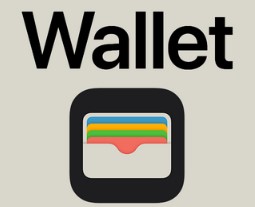 |
| Georgia | Mobile Driver’s License | 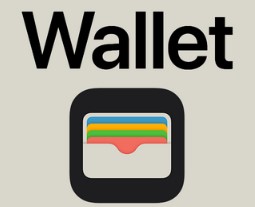 |
| Maryland | Mobile Driver’s License | 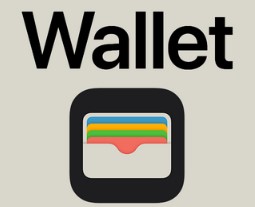  |
| Utah | Mobile Driver’s License |
How was TSA collects the Datas?
TSA will collect live photos and passenger data from digital IDs for analysis only during the evaluation periods. It’ll convert the information into an anonymized format, encrypt it and transfer it for temporary analysis to the Department of Homeland Security (DHS) Science & Technology Directorate (S&T) at the checkpoint. DHS will delete the data within 24 months. Outside of the evaluation periods during normal operations, each passenger’s live photo and the personally identifiable information collected from their digital ID will be overwritten when the next passenger is scanned.
What does TSA do, if your biometrics is not matched to travel documents?
- If TSA is unable to match through biometric technology, the TSA officer will use standard passenger identity verification procedures.
How can a passenger knows, that they are not required to participate?
TSA publishes Privacy Impact Assessments (PIAs) to notify the public about tests and additional information on privacy protections. TSA also notifies passengers using signage at the airport near dedicated test lanes. These signs notify the public that participation is voluntary.
Is there any problem / complaint with reaching the TSA Digital ID Address or Phone number? Please report any issues using the below comment form.
Rate your experience with the TSA Digital ID: (click on the stars below)