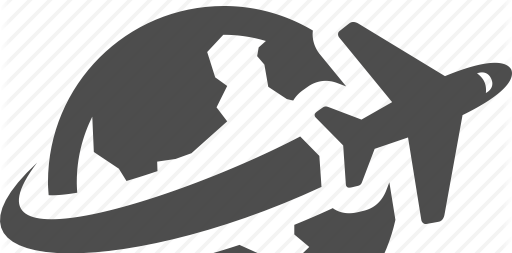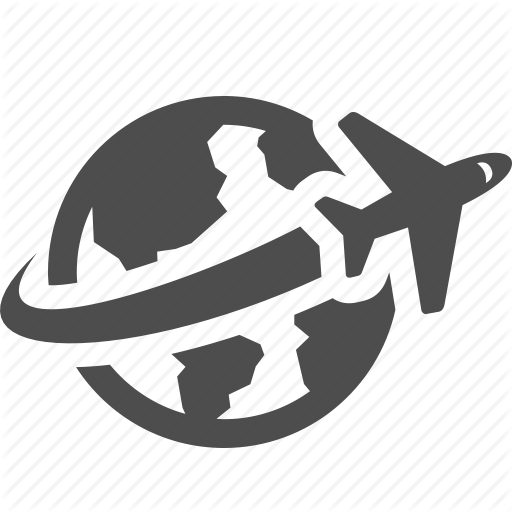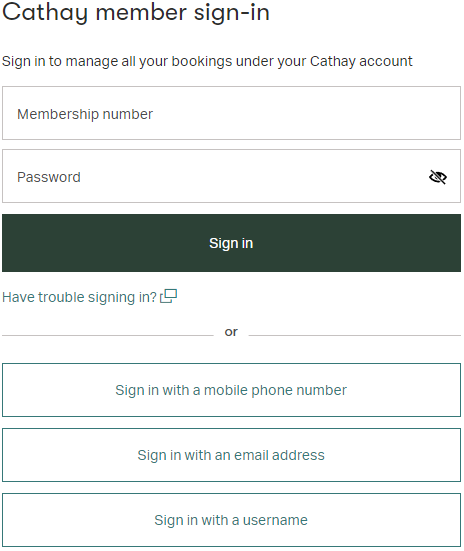If you are a TSA member, you can use this program to get through airport security faster through the Cathay Pacific Airways TSA PreCheck lane. TSA precheck indicator will be found on your Cathay Pacific boarding pass.
Procedure to use Cathay Pacific Airways TSA PreCheck Program for Cathay Pacific TSA PreCheck lane
You can add your KTN to your Cathay Pacific frequent-flyer profile. Here’s how:
- Visit Cathay Pacific Airways and log in.
- You can also Sign-in with Email / Membership Number / Username
- Scroll down to the “Trusted Traveler programme (if applicable)” section
- Enter your KTN in the “Known Traveler Number (KTN)” box.
- Click “Save changes”
Who are approved for TSA Precheck?
- Traveller must be U.S Citizen
- Global Entry, SENTRI and NEXUS
Cathay Pacific Airways Customer Care Phone number | Email
How to change mistakes in your name, flight date and refund ticket in Cathay Pacific Airways?
View How to change mistakes in your name, flight date and refund ticket in Cathay Pacific Airways through the above link.
List of Cathay Pacific Offices
Find Cathay Pacific Airways Offices Contact details such as Address, Phone number, Location, Email, baggage allowance and more details in your country.
TSA PreCheck boarding pass: How to apply and add, TSA Customer Care Contact?
Check the above link for how to add a TSA PreCheck to your boarding pass, TSA Customer Care number etc