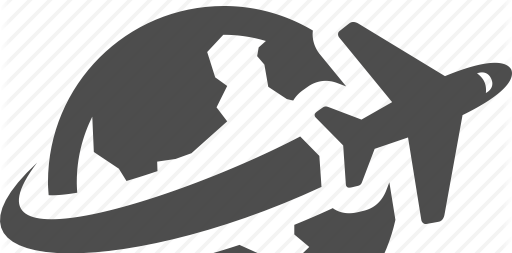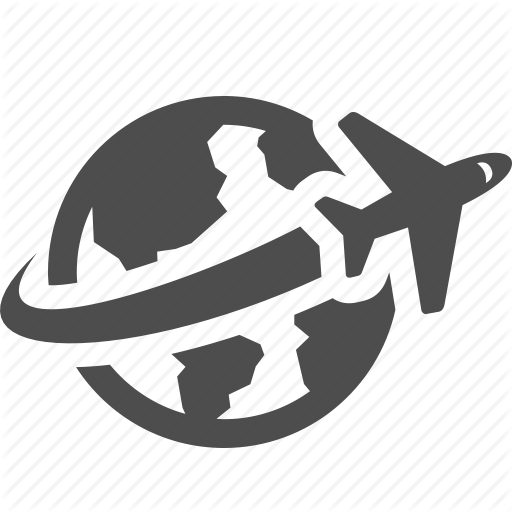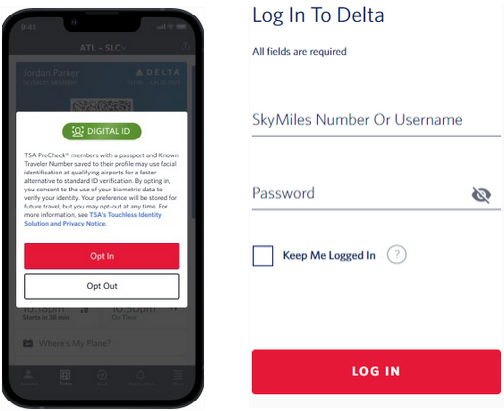What is Delta Digital ID?
Delta Airlines have developed a unique and secure Delta Digital ID functionality for eligible SkyMiles® Members, with the support of the Transportation Security Administration (TSA). Delta has launched the first facial matching option for domestic travelers using a digital ID made up of a customer’s passport number and TSA PreCheck® membership.
How does Digital Id Delta works?
- Travelers must check in using the Fly Delta app to have your green Digital ID badge appear on your mobile boarding pass. Delta Digital ID participants should show their valid U.S. government-issued photo ID or passport at bag drop and security.
Benefits of Delta Digital ID
- Effortless bag drop: Eligible SkyMiles Members can utilize.
- Faster security checkpoint: Allows Security lines go through without having to take out your phone or wallet.
- Opt in only one time: SkyMiles Members can select to opt in to this program one time and stay enrolled.
Features of Digital identification
Digital identification verified in may ways which include,
i) through database checks
ii) document and identity verification
iii) biometric verification
iv) identity verification. You can access online services like banking, investing, gaming, and travel after proving their identity.
Who are Eligible for Delta Digital ID?
To eligible for Digital ID Delta, the passengers must be,
- A SkyMiles Member
- Enroll in TSA Precheck and have a Known Traveler Number (KTN)
- Must have a valid U.S. passport
Which airports currently using Delta Digital ID?
- Atlanta (ATL, Domestic Terminal)
- Detroit (DTW) airports
- Los Angeles (LAX)
- New York (LGA)
What did Delta required for ID?
From May 7, 2025, Travelers will need a state-issued REAL ID-compliant license or identification card, or another acceptable form of ID (such as a passport), to fly within the United States.
How can a traveler join / enroll / activate Delta Digital ID?
Passengers may follow the below steps to activate Digital ID Delta.
- Store your passport information and TSA PreCheck Known Traveler Number in your SkyMiles profile.
- Opt in to Delta Digital ID within your SkyMiles profile or at check-in using your Fly Delta app.
- At the airport, look for the green “Digital ID” badge on signs at dedicated bag drop and security lines.
Download Fly Delta app on Google Play / App Store
Travelers use the app to book and manage trips, move seats, track your bags, monitor your SkyMiles® mileage balance and more.
Is there any problem / complaint with reaching the Delta Digital ID – Delta Airlines Address or Phone number? Please report any issues using the below comment form.
Rate your experience with the Delta Digital ID – Delta Airlines: (click on the stars below)